By Abby Blachly in Mark and Boost
March 24, 2021
The feature marks the library’s electronic resources and “boosts,” or promotes them within Syndetics Unbound’s discovery enrichments, such as You May Also Like, Tags, Book Profile, and Reading Levels.
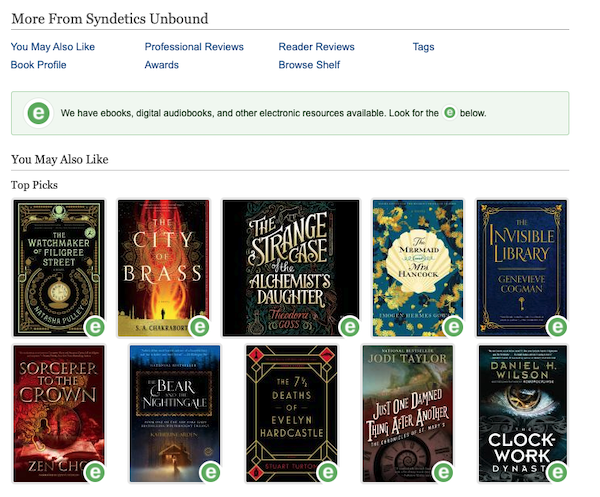
If activated, Mark and Boost can do three things:
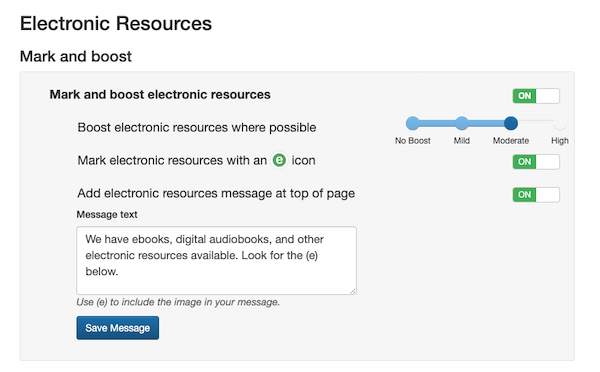
To turn this function on in your Syndetics Unbound Admin, go to the “Catalog Enrichments” page. Then choose the “Electronic Resources” option on the left menu. You can choose how much to boost your electronic resources as opposed to print, using the slider from “No Boost” to “High.”